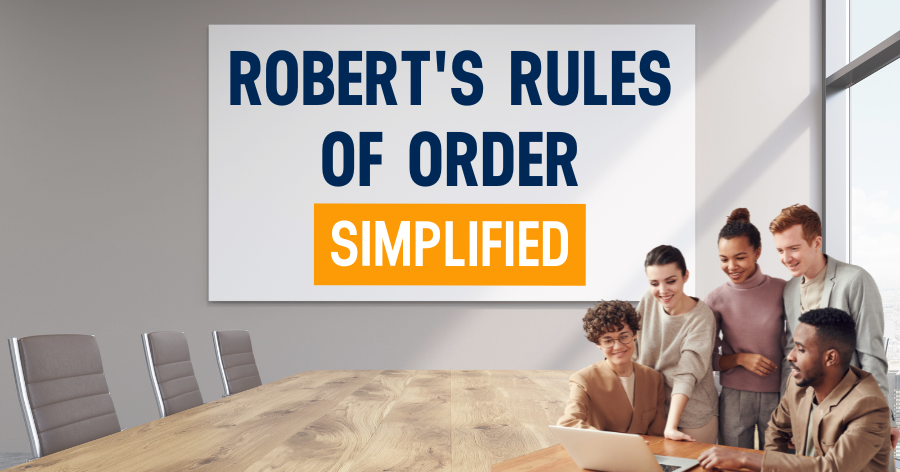
Organizations of all sizes often wonder how to run more effective meetings. That’s why so many use “Robert’s Rules”, a comprehensive framework that helps conduct meetings in an organized, fair, and non-threatening manner. Discover what they are and why they’re essential alongside a helpful downloadable cheat sheet to get you started.
What are Robert’s Rules?
Written in 1876 by U.S. Army officer Henry Martyn Robert, Robert’s Rules of Order are a manual of parliamentary procedures (meeting rules) that help to govern the meetings of all types of organizations.
Particularly for those who manage and participate in meetings, including who makes motions and how they debate them. As well as how elections are called and conducted within the organization.
For example, trade unions, school boards, homeowners associations, nonprofit organizations, corporate boards, and others utilize Roberts Rules to help establish their governance rules.
Why Use Robert’s Rules?
When Albert Einstein said, “insanity is doing the same thing over and over and expecting different results,” he wasn’t talking about board meetings. Or was he?
Either way, board meetings shouldn’t be tiresome, unproductive and demoralizing. Instead, they should unite members and guests in the organization’s mission, giving them further fuel to achieve the overall purpose.
Robert’s Rules of Order helps all types of organizations make and discuss decisions in an organized, fair, non-threatening and productive way.
Also read:
Basic Principles of Robert’s Rules
Types of Motions
A motion is a formal proposal. In simple terms, a motion can help form and improve decision-making processes. Usually, this starts with the phrase “I move”.
For example, “I move that we invest in more technology tools.” This then opens the ‘motion’ up for debate and discussion.
- Main Motion: Introduces a new item.
- Subsidiary Motion: Changes how to handle the main motion (vote on this before the main motion).
- Privileged Motion: An urgent matter unrelated to pending business.
- Incidental Motion: Questions procedure of other motions (must be considered before the other motion).
- Motion to Table: Ends a motion.
- Motion to Postpone: Delays a vote (Though it can reopen debate on the main motion).
Robert’s Rules of Order Motion Steps
- Motion: Board members either rise from their seats or raise a hand to signal the Chairperson.
- Second: Another member seconds the motion.
- Restate motion: The Chairperson restates the motion.
- Debate: Members discuss the motion.
- Vote: The Chairperson repeats the motion, then asks for affirmative votes, and then negative votes.
- Announce the vote: The Chairperson announces the result of the vote and any following instructions.
Robert’s Rules of Order Cheat-Sheet
The latest versions have around 700 pages, which isn’t a practical tool during board meetings. You may find it helpful to use this Robert’s Rules of Order cheat-sheet below to keep at your fingertips and refer to throughout the meeting.

Download the full Robert’s Rules of Order Cheat-Sheet here.
The latest versions have around 700 pages, which isn’t a practical tool during board meetings. You may find it helpful to use this Robert’s Rules of Order cheat-sheet to keep at your fingertips and refer to throughout the meeting.
Yet it’s important to note that all board members should be familiar with Robert’s Rules of Order, which can be found online. However, our Robert’s Rules of Order cheat-sheet is a convenient resource for you and your board.
Final word: Take Talks Further with AMC’s Roberts Rules of Order Course
Running a nonprofit organization is hard. No one has time to read the 800 pages of “Robert’s Rules of Order.”
Robert’s Rules of Order – Meeting Rules Made Easy is a self-paced online course that equips you with the skills, knowledge and experience you need to host fair, democratic and productive meetings by simplifying Robert’s Rules.

